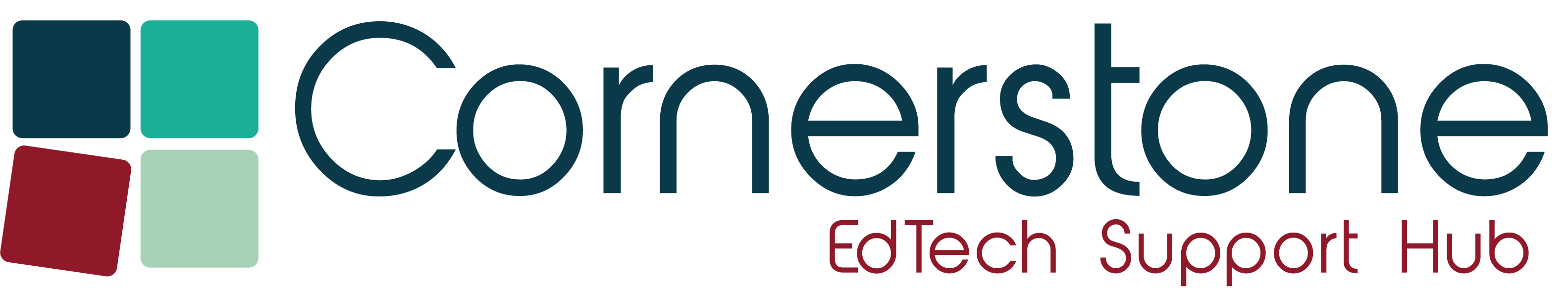EdTech Festival
Welcome to the Day 2 of Back to Reality.
29th March 2022
Join us on day 2 of the EdTech Festival, we will be continuing to make our way through our incredible line-up, packed full of inspiring keynotes and practical speakers. Each day we organise the sessions around a collection of insightful and pertinent themes to aid those of us working in education to prosper in the current climate, and to continue to stay a step ahead of the curve moving forward.
Today all sessions will draw on, and be organised into, these following three key topics:
Click the button to find the joining links to each session
Today's Keynote
Steve Beswick
Session starts at 09:40
Clare Barclay
Session starts at 15:50pm
Sessions via Strands
The Learning Platform |
10:25 - Three FREE Learning Tools for Great Key Stage 2 Digital Learning
10:25 - Three FREE Learning Tools for Great Key Stage 2 Digital Learning
 Giles Hill, Digital Learning Lead, Aspire Academy Trust
Giles Hill, Digital Learning Lead, Aspire Academy Trust
Children of Key Stage 2 age are perfectly placed to have their learning improved - and minds opened - by employing tech tools that can slot in with day-to-day learning. This session will guide attendees through three options that can be applied to various curriculum areas, all allowing easy access for children and useful workflow processes for teachers. Practical examples showing how teachers might integrate the tools into teaching and learning processes will be covered.
11:25 - How Cyber Incidents can Impact Teaching and What You can do to Prevent them
11:25 - How Cyber Incidents can Impact Teaching and What You can do to Prevent them
 Sam Parsons, South West Regional Cyber Crime Unit (SWRCCU)
Sam Parsons, South West Regional Cyber Crime Unit (SWRCCU)
In the last 18 months there has been a significant rise in cyber attacks against the education sector, directly impacting teachers’ ability to educate students, or even open classrooms. This non-technical presentation from the South West Regional Cyber Crime Unit (SWRCCU) looks at the impact cyber crime is having on the education sector. Using case studies, videos, and no jargon, this session highlights the importance of Cyber Security, and covers the simple steps you can take to reduce the impact that cyber crime can have on you, your family and your students.
12:00 - Save Teacher Time and Get More out of Microsoft Teams
12:00 - Save Teacher Time and Get More out of Microsoft Teams
 Tony Phillips, Cloud Design Box
Tony Phillips, Cloud Design Box
Learn how to turn Microsoft Teams into a long term solution while also saving teachers and department leaders time.
13:45 - Microsoft's Engagement Programmes: Preparing Teachers, School Leaders and Students for the Future
13:45 - Microsoft's Engagement Programmes: Preparing Teachers, School Leaders and Students for the Future
 Jennifer King, Microsoft
Jennifer King, Microsoft
Session Info Coming Soon...
14:20 - Creating an IT Vision and Making it a Reality
14:20 - Creating an IT Vision and Making it a Reality

 Claire Lowe and Tariq Sasso, Inspire/Blackfield Primary
Claire Lowe and Tariq Sasso, Inspire/Blackfield Primary
Claire and Tariq will be discussing how to create a sustainable IT infrastructure, the effective use of IT in the classroom to help teachers teach and the effecitve use of IT for CPD to improve teachers teaching. There will also be time for a Q+A at the end of the session.
Computing and Coding in the Curriculum |
10:25 - VEX Robotics in the Classroom and Beyond
10:25 - VEX Robotics in the Classroom and Beyond
 Michael Cronk, Colyton Grammar School
Michael Cronk, Colyton Grammar School
Michael will be discussing how the Colyton Computer Science department use VEX Robotics to deliver problem solving and programming in lessons; and a wider STEM experience as part of their extra-curricular programme. You will have the opportunity to look at a number of platforms available from VEX, aimed at a range of age groups. Michael will show how robotics can be used to engage and enthuse students, especially girls, as well as demonstrating programming constructs in a concrete way.
11:25 - Engaging Learners in Coding through Minecraft Education
11:25 - Engaging Learners in Coding through Minecraft Education
 Stephen Reid, Senior Customer Engagement Project Manager at Microsoft
Stephen Reid, Senior Customer Engagement Project Manager at Microsoft
Steve will talk about the strategic approach to launching professional development sessions through curated podcasts and why the decision was made to take a resource that was built for the Trust and offer it out nationally. Steve will discuss the impact of this model, what has worked, what didn’t work and the strategic direction he believes professional development can head if schools and their leaders are bold enough.
12:00 - All the Cs - Create a Culture of Creativity with Adobe Creative Cloud Express
12:00 - All the Cs - Create a Culture of Creativity with Adobe Creative Cloud Express
 Donna Shah, MIEE / Assistant Digital Learning Advisor, Cognita
Donna Shah, MIEE / Assistant Digital Learning Advisor, Cognita
From App reviews to Zoo campaign videos, Adobe Creative Cloud Express (CCX) is the 'go to' tool for me. The session will explore how the three key elements: graphics design, web pages and videos can be utilised to enable powerful creative learning experiences whilst addressing time saving hints and tips for educators. CCX is suitable for all ages and platform agnostic - is browser based with apps for iOS and Android, but it is also FREE for schools.
13:45 - Teaching The Big Three in Primary Programming
13:45 - Teaching The Big Three in Primary Programming
 Anthony Lees, Cornerstone
Anthony Lees, Cornerstone
More information coming soon....
14:20 - Changing the Game: How the power of play impacts education
14:20 - Changing the Game: How the power of play impacts education
 Becky Keene MSEd, Director of Operations
Becky Keene MSEd, Director of Operations
Becky Keene is committed to transforming how children learn and how educators teach, building on known pedagogical best practices with innovation to develop critical skills for the future. Hear how our natural inclination to play can be used to engage students in new ways, and challenge your thinking around the benefits of games in education.
Hardware Strategy |
10:25 - Making greater use of Windows and the range of digital tools within 365
10:25 - Making greater use of Windows and the range of digital tools within 365

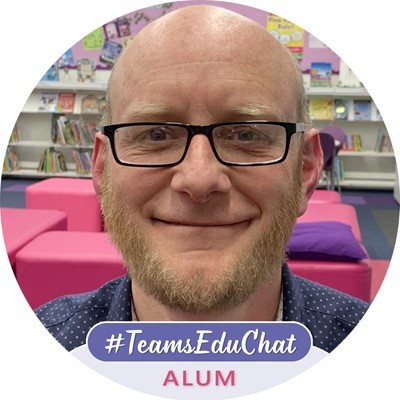 Tim Clarke and Claire Lowe and Henry Penfold, Conerstone CE Primary
Tim Clarke and Claire Lowe and Henry Penfold, Conerstone CE Primary
Session Info Coming Soon...
11:25 - The Benefits of Mobile Device Management
11:25 - The Benefits of Mobile Device Management
 Paul Beavis, Scomis Education and Product Specialist
Paul Beavis, Scomis Education and Product Specialist
Mobile Device Management (MDM) is a term used to describe the remote management of devices over the Internet, such as Chromebooks, iPads, and laptops. It is a centralised management portal from which you can deploy apps, control policies, roll out or wipe devices, and run reports. It allows schools to manage their devices from one easy-to-use interface instead of updating each device manually.
Management of devices from the cloud – allows schools to reduce the requirement and expense of replacing onsite servers. It also allows school-owned devices to be securely managed when used both on and off site by staff and pupils.
In this session we explore the key features and benefits of MDM including:
- Remote Device Access
- Enhanced Security
- Enhanced Update and Support
- Better Application Control
- Device Tracking
- Remote Device Erase Capability
- How MDM supports better device compliance, Bring Your Own Device (BYOD); reduces the technical overhead of maintaining the system and saves cost
12:00 - Deploying, Managing and Financing a 1:1 Device Programme
12:00 - Deploying, Managing and Financing a 1:1 Device Programme
 Trevor Finley, Vision Asset Finance
Trevor Finley, Vision Asset Finance
As Managing Director at Vision Asset Finance, Trevor has over 20 years of experience in setting up ICT Leasing arrangements for schools throughout the UK and Ireland.
Trevor will be discussing how best to meet the cost of providing devices in school.Joining him will be Michael Kimber and Graham Newbery from The Cornerstone Acadmey Trust.
13:45 - Device Security, Management, Deployment in InTune
13:45 - Device Security, Management, Deployment in InTune
 Kevin Sait - Surface Evangelist, Microsoft
Kevin Sait - Surface Evangelist, Microsoft
Kevin will discuss the power of InTune, a Microsoft cloud- management tool for mobile devices which can assist schools in managing their devices securely in a flexible way that’s best for them.
14:20 - Sustainability with Surface Devices
14:20 - Sustainability with Surface Devices
 Mark Rowland, Education Product Manager - Surface
Mark Rowland, Education Product Manager - Surface
In this session Mark will be discussing:
- Microsoft and Sustainability vision
- Surface and sustainability – Our ambition, goals, sourcing of materials, packaging, recycling,
- Why Surface as THE device for school looking to reduce their carbon footprint
- Sustainability best practices Digital inking and reducing paper use